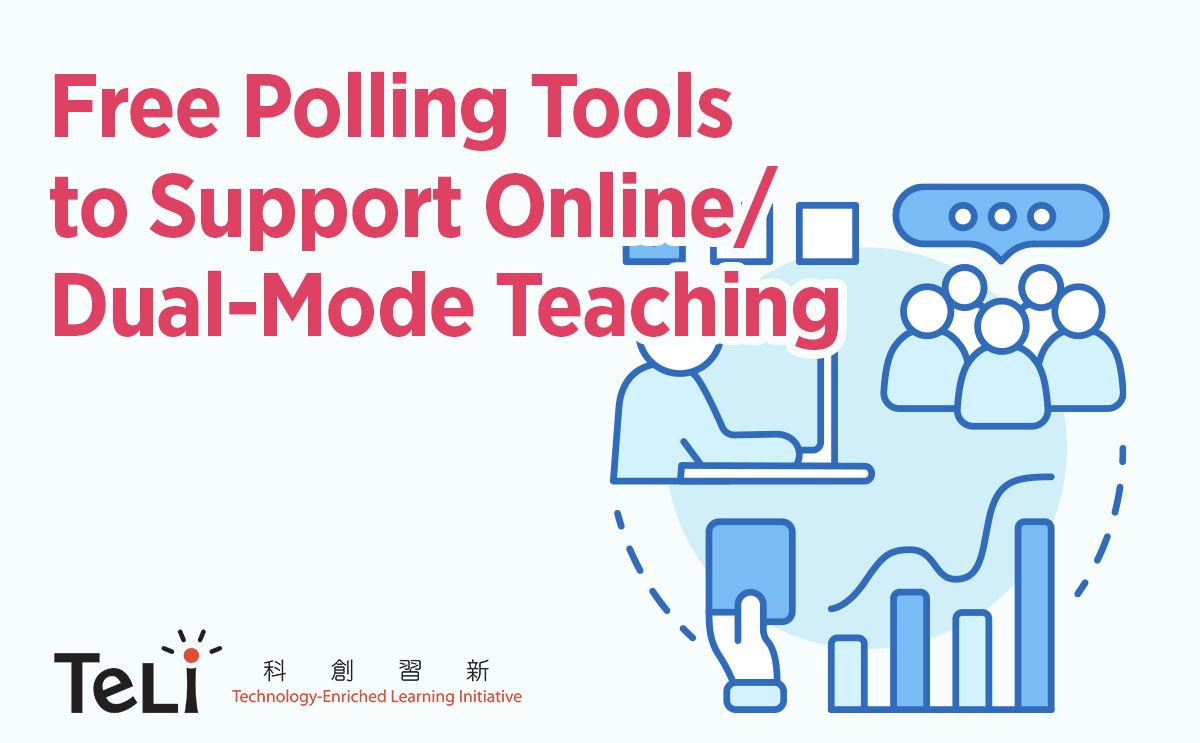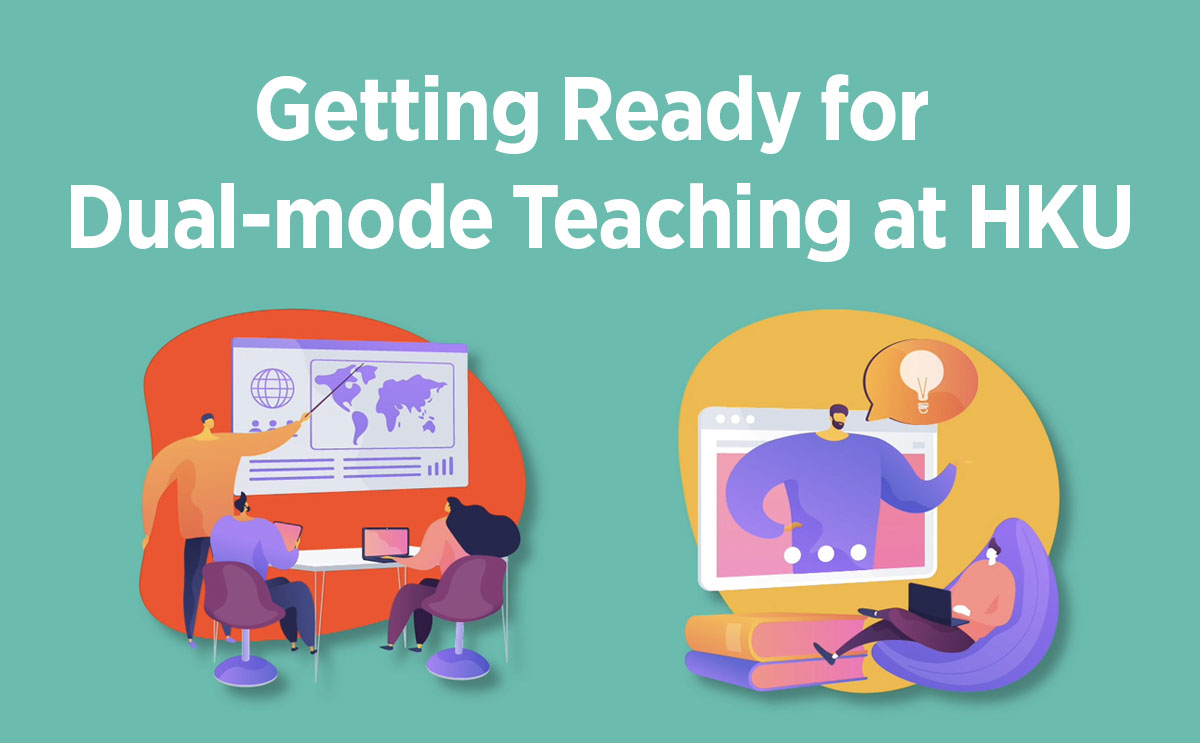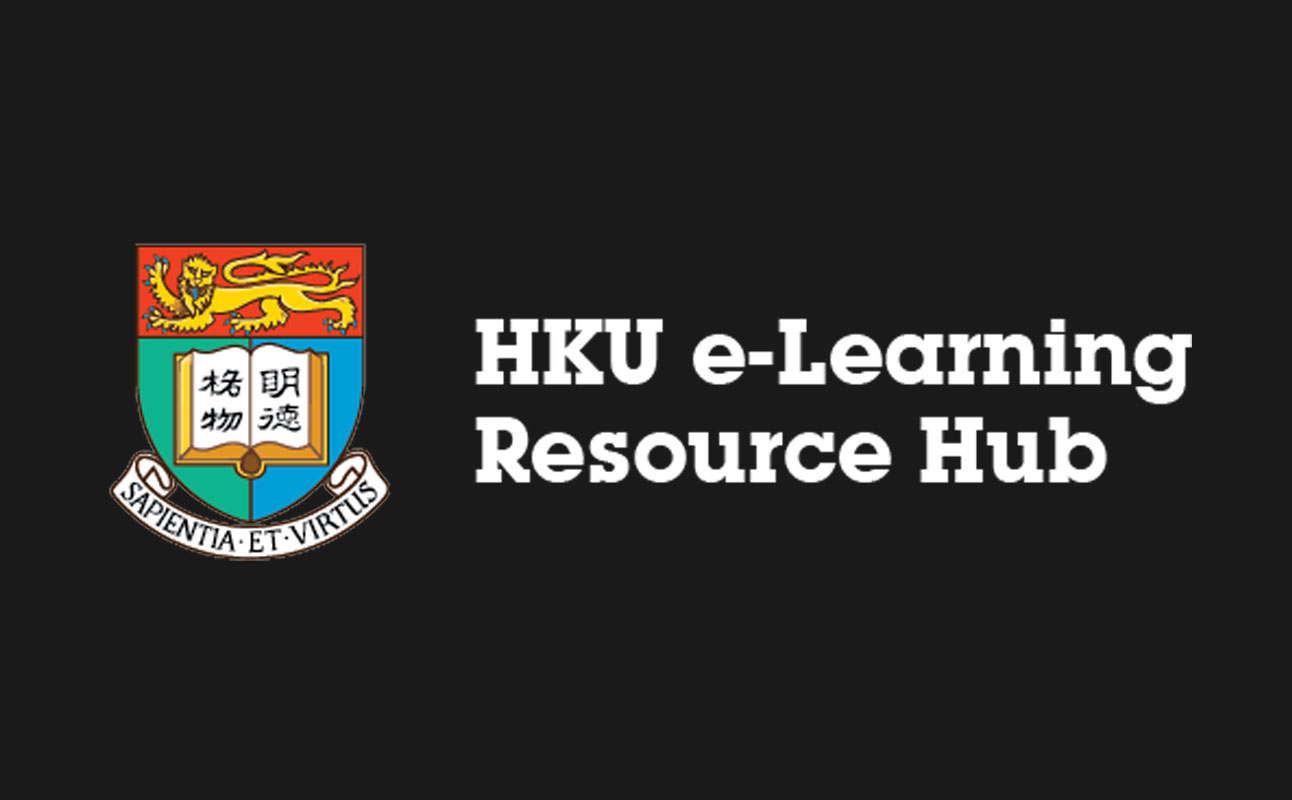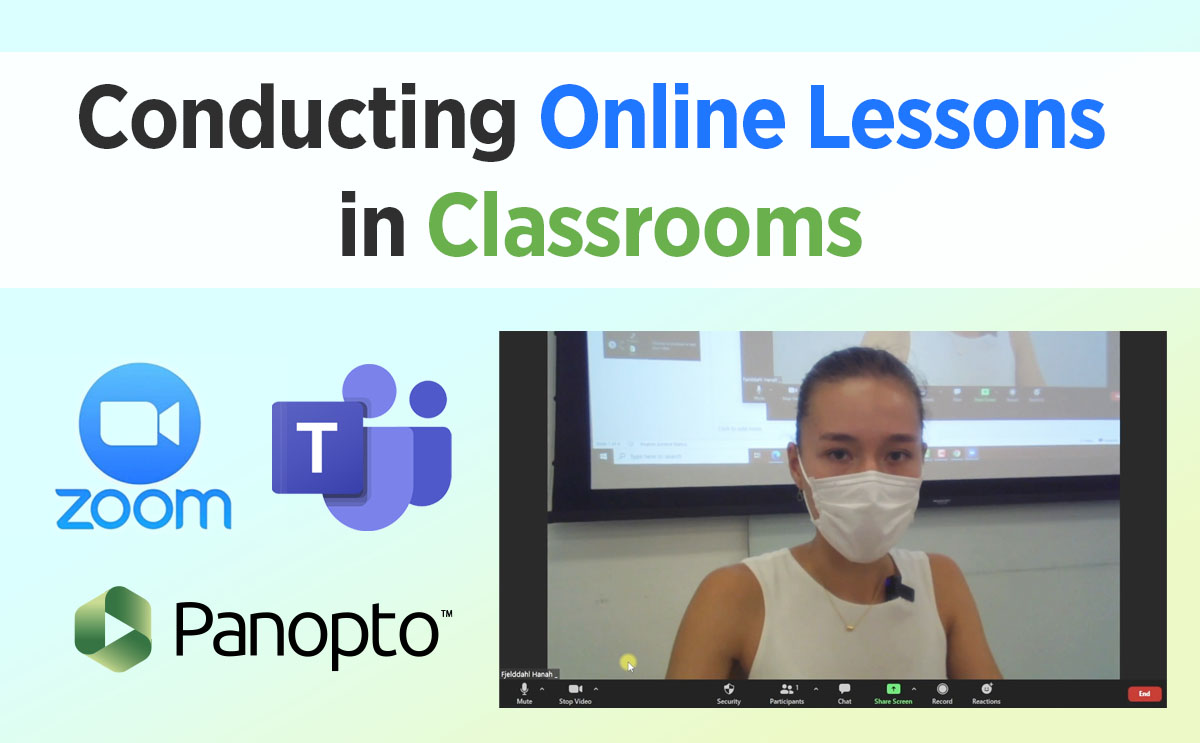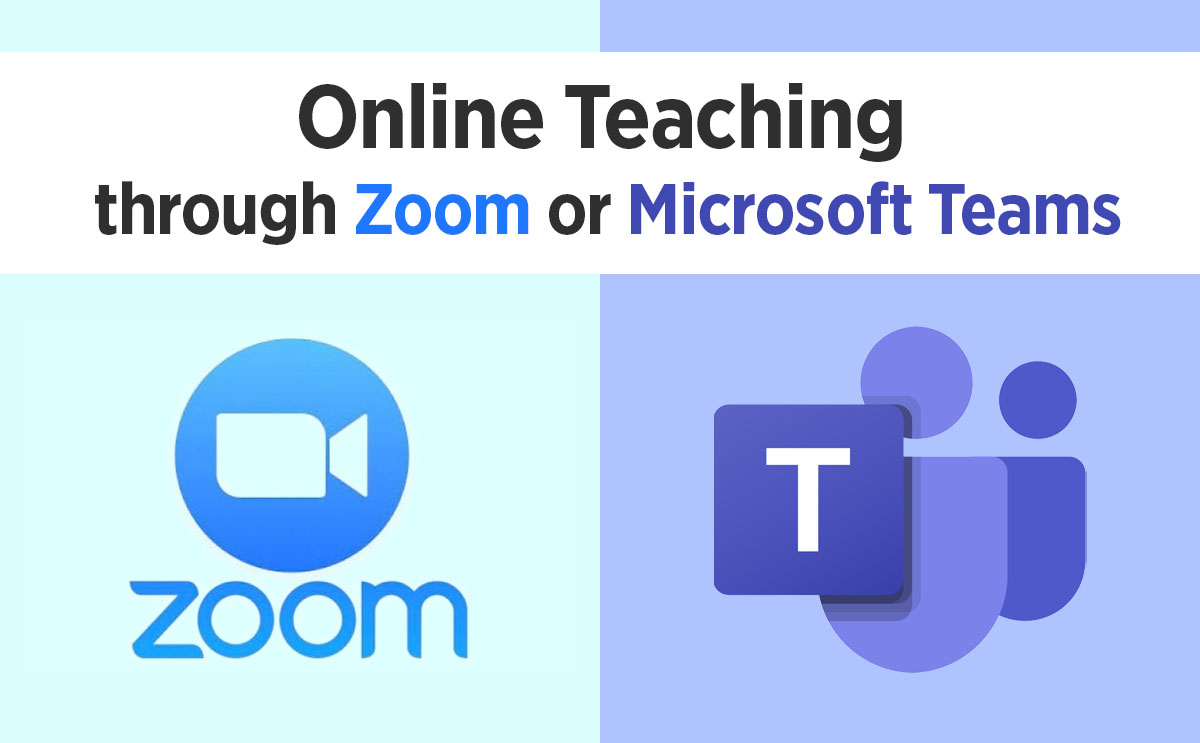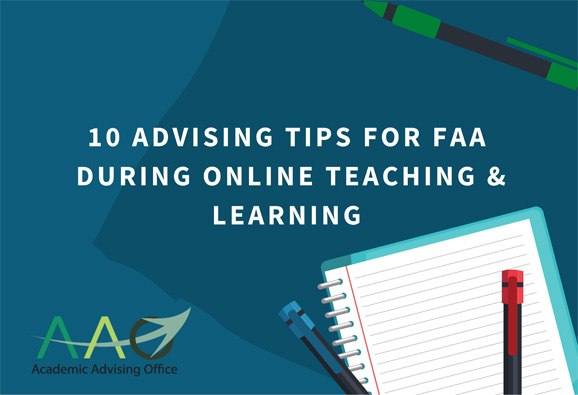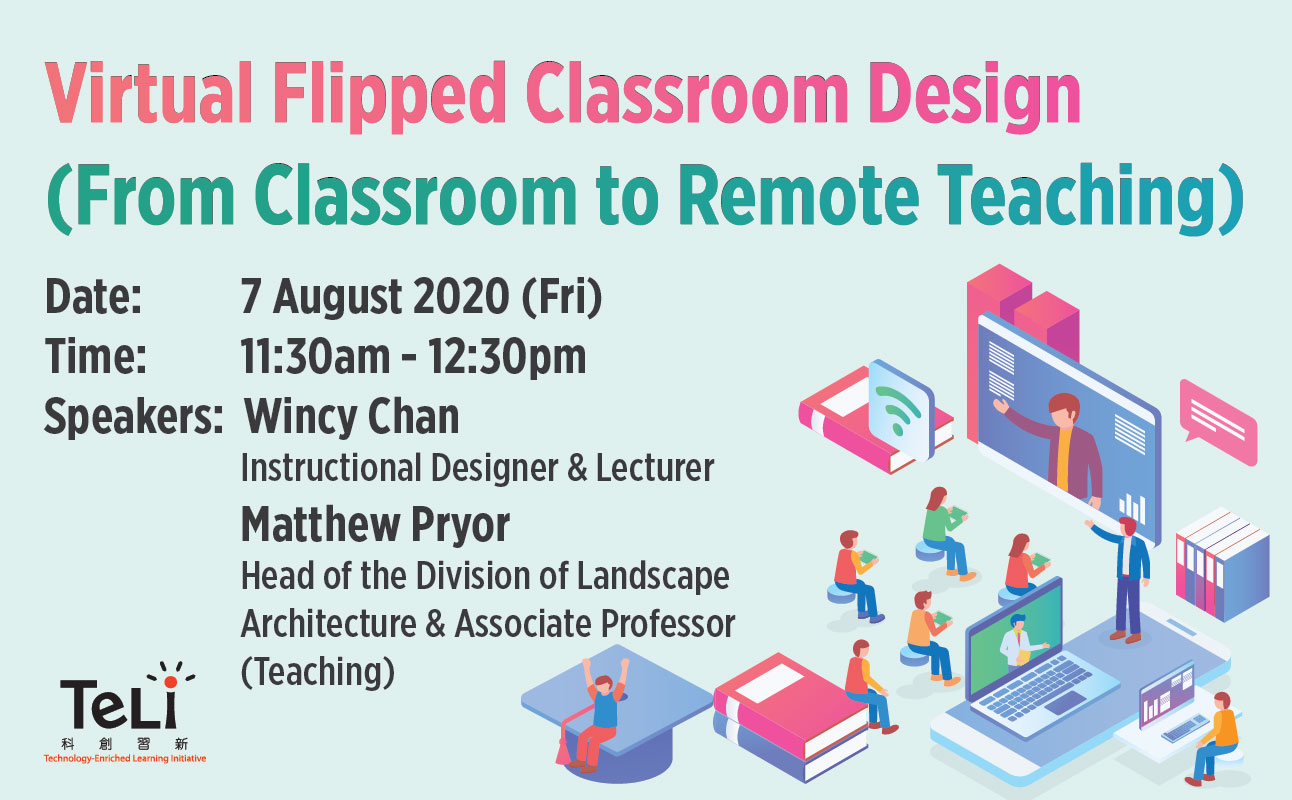Teaching and learning online has brought many challenges to teachers and students. When teachers try to involve students in classroom discussion and learning activities, students are restricted by the screen, which requires teachers to seek useful technological tools to engage students in online classrooms. This article introduces six free polling tools by comparing the common features that can be applied in online or dual-mode teaching. Teachers are expected to select anyone from below to meet specific teaching needs.
Six free polling tools include:
- Polling and Q&A in Zoom
- Poll Everywhere
- Mentimeter
- Q&A in Google slides
- Slido
- Pigeonhole
| Zoom | Poll Everywhere | Mentimeter | Q&A in Google Slides | Slido | Pigeonhole | |
|---|---|---|---|---|---|---|
| Audience Size | 300 max. | 40 max. | Unlimited | Unlimited | 100 max. | 500 max. |
| Participation | in Zoom | For teachers: https://www.polleverywhere.com/
For students: https://pollev.com/ |
For teachers: https://www.mentimeter.com/
For students: https://www.menti.com/ |
in Google Slides | https://www.sli.do/ | For teachers: https://pigeonholelive.com/
For students: https://pigeonhole.at/ |
| Question types/ format | Polling, Q&A | Multiple choice, Word cloud, Q&A, Survey, Open-ended | Multiple choice, Word cloud, Open-ended, Scale, Ranking, Quiz, Q&A, etc. | Q&A | Live poll, Quiz, Q&A | Polling, Q&A |
| Upvote in Q&A | ✓ | ✓ | ✓ | ✓ | ✓ | ✓ |
| Export data | ✓ | ✓ | ✓ | N/A | ✓ | ✓ |
| Distinguished features | – | ✓ Features like Icebreaker, Leaderboard, Emotion scale, spotlight, Bulletin board, 2X2 matrix, Assign teams | ✓ Unlimited audience size, questions, content slides and quizzes ✓ All templates available (details) ✓ Data analytics |
– | Data analytics | ✓ Event agenda ✓ Embed videos (for free until Dec 2020) |
All six tools are user-friendly and supportive in a fully online setting. In dual-mode teaching, on-site students are supposed to attend lessons and discussions without Zoom environment. Therefore, Mentimeter could be the best choice to engage both online and on-site students because they can quickly join the discussion and share ideas via menti.com without registration and even can upvote questions to prioritise them.
Now a campus license for academic staff and students to use Mentimeter for facilitating work and study is available. The Mentimeter should be a useful tool for engaging students as it provides various question types and presentation formats that support online communication and multiple teaching and learning activities. You can login to Mentimeter through single sign on with the company name “The University of Hong Kong” and “HKU”.
Written by Cindy Liang; Reviewed by Leon Lei