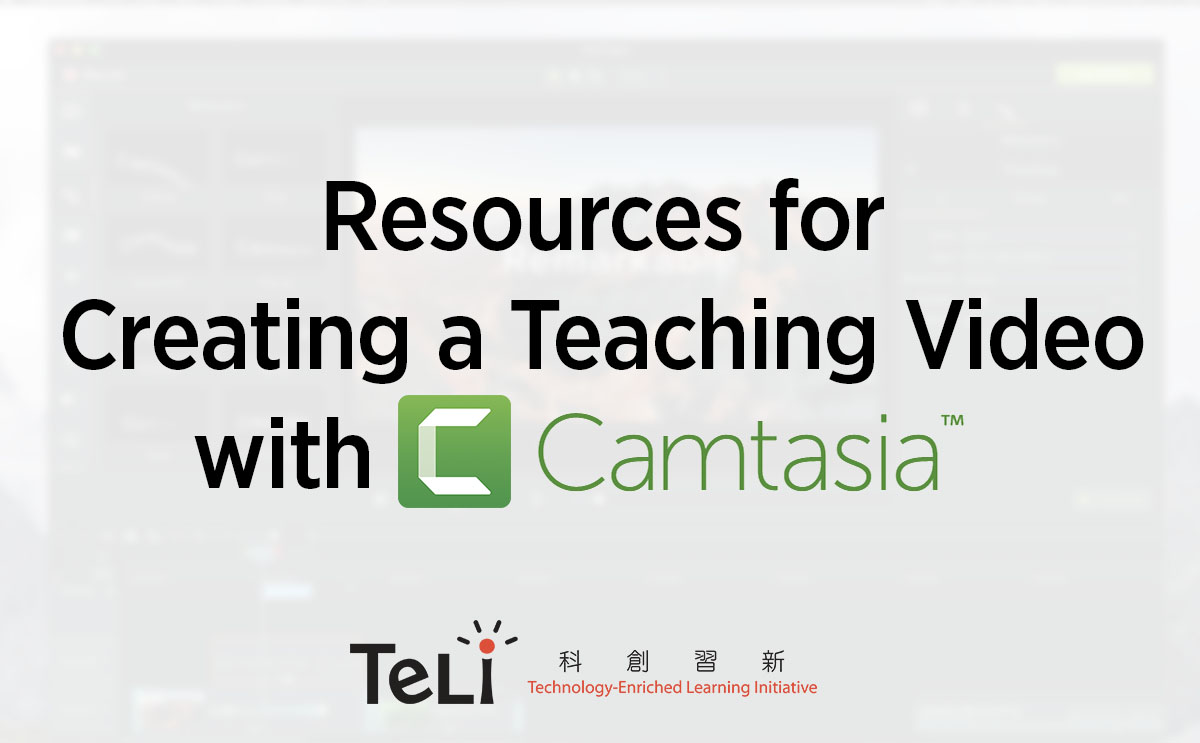After experimenting with a year of virtual learning, teachers may be more familiar with creating a screen-capture video with Camtasia. For those who would like to create a more polished video product, the resources in this blogpost will be helpful in supporting you in upgrading your talking-head style lecture video or demonstration video.
What is Camtasia?
Camtasia is an easy-to-use, all-in-one screen recorder and video editor. It enables teachers to create teaching videos with screen recording functions, and allows for easy editing of recorded videos for sharing with your students.
How to Download and Install Camtasia?
Check out this installation guide for HKU staff and students – http://moodle-support.hku.hk/download-and-installation-camtasia
What Resources are Available?
The following resources include a list of how-to videos on Camtasia and the recording of two levels of hands-on workshops with handouts and exercise files tailor-made for HKU staff and students. The Basic workshop content is foundational for first-time Camtasia users and the Advanced workshop content is leveled up for teachers who would like to learn more advanced functions in Camtasia.
Links to resources:
- How-to videos and hands-on workshop recordings (Basic/Advanced) – https://hku.to/UseCamtasia
- Hands-on Workshop (Basic/Advanced) Handout:
- Basic – https://hku.to/CamBasicHandout
- Advanced – https://hku.to/CamAdvHandout
- Hands-on Workshop (Basic/Advanced) Exercise Files:
- Basic – https://hku.to/CamtasiaBasic
- Advanced – https://hku.to/CamtasiaAdvanced
- Multimedia/Filming Support
- HKU Libraries (e.g. One Button Studio, Editing Rooms)
- ITS Learning Environment Services – Equipment Loan Services
- TELI TIPS Studio
- Faculty-level studio (please contact your own faculty/department IT/e-learning team for further assistance)
Where Can I Find Support?
For HKU staff, please feel free to contact Technology-Enriched Learning Initiative (TELI) if you have any questions or need any help on using Camtasia.
For HKU students, you can book a consultation session with the Digital Literacy Lab (https://www.diglit.hku.hk/camtasia) for further support.
Additional information
You are also welcome to visit the Camtasia comprehensive support website for more information: https://support.techsmith.com/hc/en-us