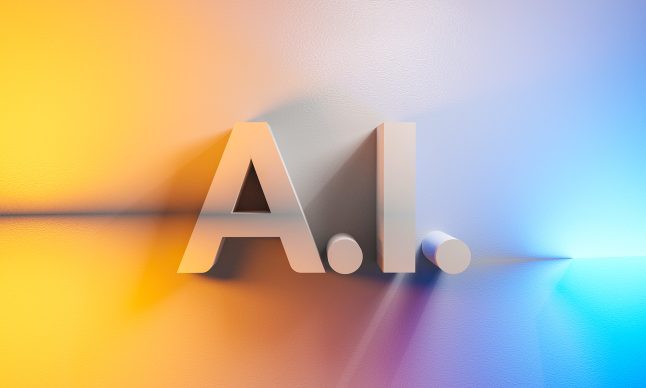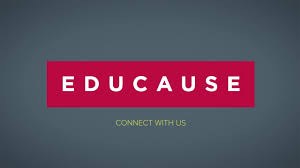Dr. Yat Ming CHAN is a Lecturer at the Department of Mathematics, The University of Hong Kong. Chan specializes in differential geometry and is the developer of HKU GeoGebra resources. Check out this blog post to learn more about his teaching of mathematics.
The Department of Mathematics has been offering a range of courses to provide mathematics education to HKU students across faculties. We have designed courses specifically for students majoring in statistics, risk management, quantitative finance, actuarial science, engineering, business and economics. Almost all these courses involve the training of calculus at various levels. By means of introducing new dynamic and interactive instructional materials, it will be possible to improve students’ motivation and provide them with extra incentives in learning the underlying abstract mathematical concepts. With the support of HKU Teaching Development Grant, we have introduced GeoGebra resources on HKU Open edX for introductory-level mathematics courses.
This platform provides a library of GeoGebra applets to support teaching and learning for introductory-level mathematics courses. GeoGebra is a free and open-source dynamic mathematics software that can construct elements with points, vectors, polynomials and functions. The use of GeoGebra allows visualizations of mathematical ideas and creation of interactive instructional materials. The applets made in the platform will be designed to (i) supplement the concepts developed in class and (ii) prompt students to explore mathematics according to the guidelines.
For each learning object, students can learn or review one to two concepts and will be given opportunities to perform investigatory tasks. Students can click on checkboxes and follow the guidelines to achieve a specific goal, drag the points and move the sliders to observe the change, and input their own functions to examine different cases. All these activities, as well as follow-up questions, can foster student-centered learning and mathematical explorations.
Due to the versatility of GeoGebra, we expect that the materials in this platform will improve teachers’ capabilities to convey abstract and difficult mathematical concepts to students. Teachers and tutors can take advantage of this new resource to create complementary materials for their lectures and tutorials. We also expect that the use of GeoGebra applets in class will improve teacher-student interactions.

Students can drag the point and use the slider to adjust the increment to observe how the secant lines approach to the tangent line. They can also input different functions for further investigation.

Students can press the “Show more” button to check the details. They can then click to see and compare the area in the picture.

Students can click the checkbox and move the line to verify the theorem.

Using the slider students can change the value of k to obtain a continuous function.


Our online calculators allow users to get straight to the answers with easy inputs. Graphs will also be provided for reference. Students can take advantage of these calculators for getting immediate answers and for verification of their solutions.
—
The entire platform can be used in virtually all courses that involve the teaching of calculus such as MATH1009 Basic Mathematics for Business and Economics, MATH1011 University Mathematics I, MATH1013 University Mathematics II, MATH1821 Mathematical Methods for Actuarial Science I and MATH1851 Calculus and Ordinary Differential Equations.
References