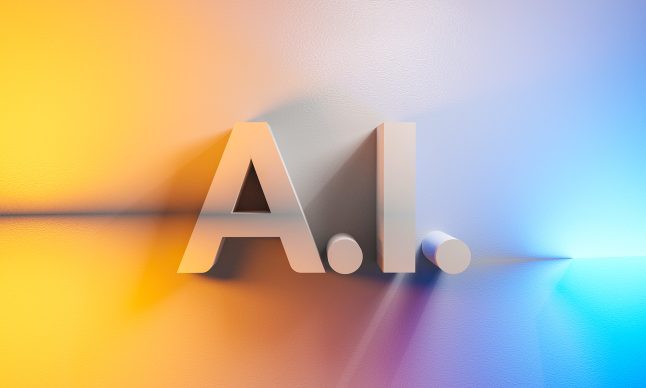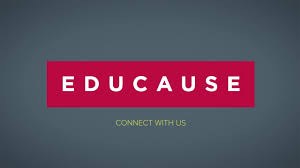Now Notion provides free Personal Pro Plan to educators and students. Through this guide, you will learn about what Notion is and how this productivity application can support your personal life, work and study.
What is Notion?
Notion is a productivity application where you can create notes, databases, wikis, calendars and reminders, etc. All these features can be used individually or in collaboration with others. It supports multiple platforms (Windows / MacOS, IOS / Android) and desktop applications. The databases in Notion will be automatically saved and synced among different platforms and devices. You can download a desktop application via https://www.notion.so/desktop.
Create an account
Before you start exploring Notion, you need to create a Notion account with several steps:
- Click ‘Try Notion free’ on notion.so
- Enter your HKU email address and click ‘Continue with email’
- Receive a temporary Notion signup code via email
- Enter your name and set a password
- Select the plan for personal use
- Click the provided link or copy and paste the code to verify your login
- Click ‘Get free Personal Pro Plan’ on the bottom left corner
Then your Notion workspace is ready to use! Please click this link to watch a tutorial video if needed. You can set a permanent password in Settings & Members -> My account.
Upgrade to Personal Pro Plan
For first-time users
Different from the free Personal Plan designed for individual use, the Personal Pro Plan allows you to collaborate with more people. With the Personal Pro plan, you will have unlimited pages and blocks, guests and files uploaded. If you create the Notion account with your university email via HKU Portal, your account will be automatically upgraded to the Personal Pro Plan for free. To check if you are enjoying the Personal Pro Plan, go to the sidebar, then click on ‘Settings & Members’ and ‘Plans’. Besides, you can also manage your account information, notifications, connected apps, language & region, appearance, billing and integrations inside ‘Settings & Members’.
For those who already have a Notion account
If you already have a Notion account with your personal email, you can upgrade to the Personal Pro Plan for free by changing your login email account to the university email. To achieve this, please go to ‘Settings & Members’, ‘My account’, ‘Email’ then click on ‘Change email’. Click this link to watch a tutorial video if needed.
Create Your First Page
After successfully logging in, you can create a new Page by clicking on the plus sign (‘+’) button on the sidebar. Click on this link to watch a tutorial video to learn some basic features, including how to add icon and cover to a Page, create Blocks, and adjust the layout.
Customise your Page with Blocks and Databases
If you already have an account and have started to use Notion, and would like to explore more on the design and customisation, feel free to check out the below content! The Block and Database are characteristic features in Notion which allows you to create a multi-level hierarchy inside the Notion page for different purposes. You can design your page with Blocks and Databases like having LEGO bricks to build a LEGO castle. Please check out the following tutorials supported by Notion for more information: For blocks:
For databases:
- Using database views
- Full page & inline databases
- Using database templates
- Using advanced database filters
Recommended In-app Templates
For first-time users, it is great to start your Notion journey with different templates provided by Notion. Notion provides more than 50 in-app templates that you can adjust and customise as your own. You can easily find the ‘Templates’ on the bottom of the sidebar, or click on this link for more information.
For Teachers
Notion is not just designed for individual use, it also shows the potential to enable team collaboration. There are some templates that can help with classroom management, or facilitate collaboration in your classroom:
- Classroom Management: Syllabus, Classroom Home, Lesson Plans, Course Schedule, Class Directory
- Facilitating Team collaboration: To-Do, Meeting Notes, Content Calendar, User research database
Click this link for more information.
For teachers, if you are interested in using Notion in the classroom but still need some help, you are welcome to book a consultation with Technology-enriched Learning Initiative (TELI) for more ideas. Contact via email: enquiry@teli.hku.hk.
For Students:
You can use Notion to manage your study, personal life or other fantastic uses. There is a list of templates for your reference:
- Study Management: Class Notes, Course Schedule, Thesis Planning, Cornell Notes System
- Personal use: Weekly Agenda, Travel Planner, Reading List, Habit Tracker
- Others: Meeting Notes, Team Tasks, Roadmap, Process Docs
Click this link for more information.
For HKU students who are interested in using Notion and would like to explore more, you can book a consultation with Digital Literacy Lab (DLL) via https://www.diglit.hku.hk/book.
To check out this blog post in Notion page: Link