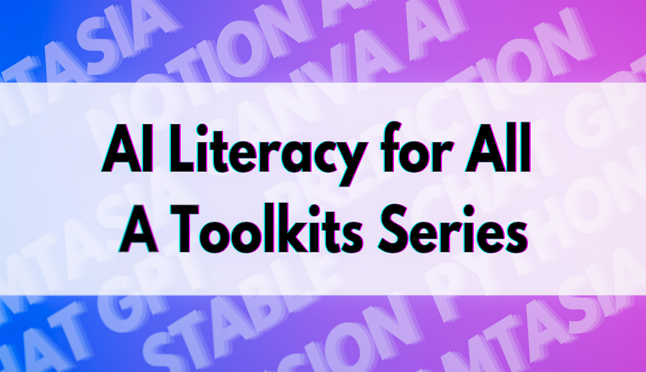Why are we creating an online course about gender? More specifically, why does gender matter?
As you will be aware of from recent media coverage, gender is everywhere in society. Our daily lives are embedded in gender. From our social roles, to our attitudes and behaviours, to our interactions with others, and in our work, gender is ever present. Now with the call for gender equality gaining public prominence, we hope to give you the tools and lens for understanding what exactly is gender – moreover, to be aware of certain gender stereotypes and unconscious biases that are ever present.
 Taught by over 20 HKU and industry instructors.
Taught by over 20 HKU and industry instructors.
Let’s take this 6-week journey to unveil myths, taboos, and knowledge about gender together, navigating cross-culturally, historically, philosophically and sociologically. Some of the questions we’ll explore include: How do we define gender? What assumptions and biases emerge in our relationships within the family, work and politics? How does the media construct gender? How should we interpret the recent #metoo campaign? Sexual harassment, discrimination, sexual violence are gender relevant social issues that we will take you through.

What to expect after taking this course?
After six weeks, we guarantee that you will become an expert on gender issues, and be able to have your own critical perspectives about them to evaluate current events. Even more, to start having these conversations with your friends and family and make an impact!
A bit more about us…
‘Doing Gender and Why it Matters?’ is MOOC course offered by the University of Hong Kong. Led by Prof. Karen Joe Laidler from Department of Sociology, in collaboration with the Women Study’s Research Centre (WSRC), this course is a joint effort of scholars from different discipline such as law, history, culture, sexuality, who feel strongly about gender issues in Hong Kong, and wider globe.