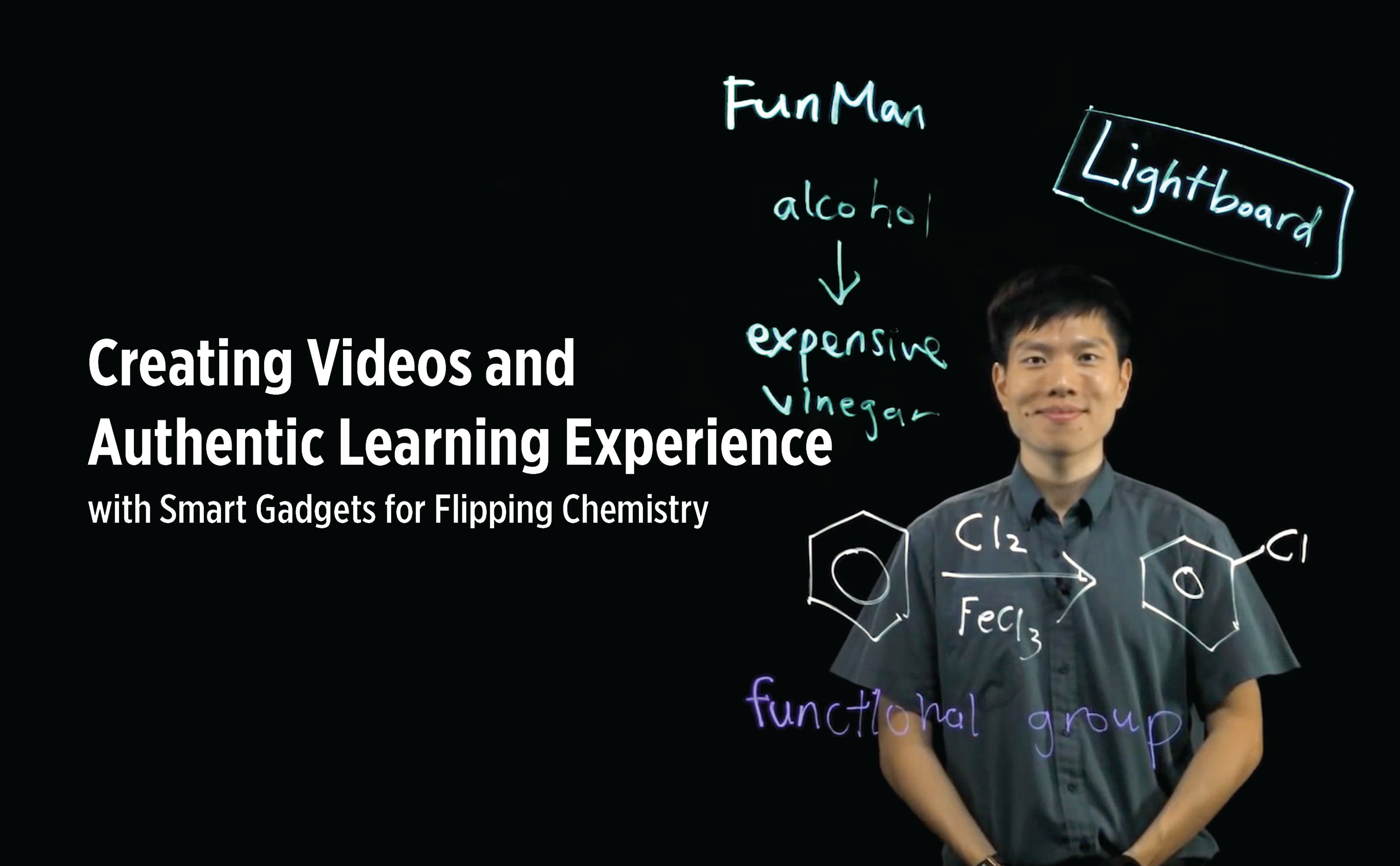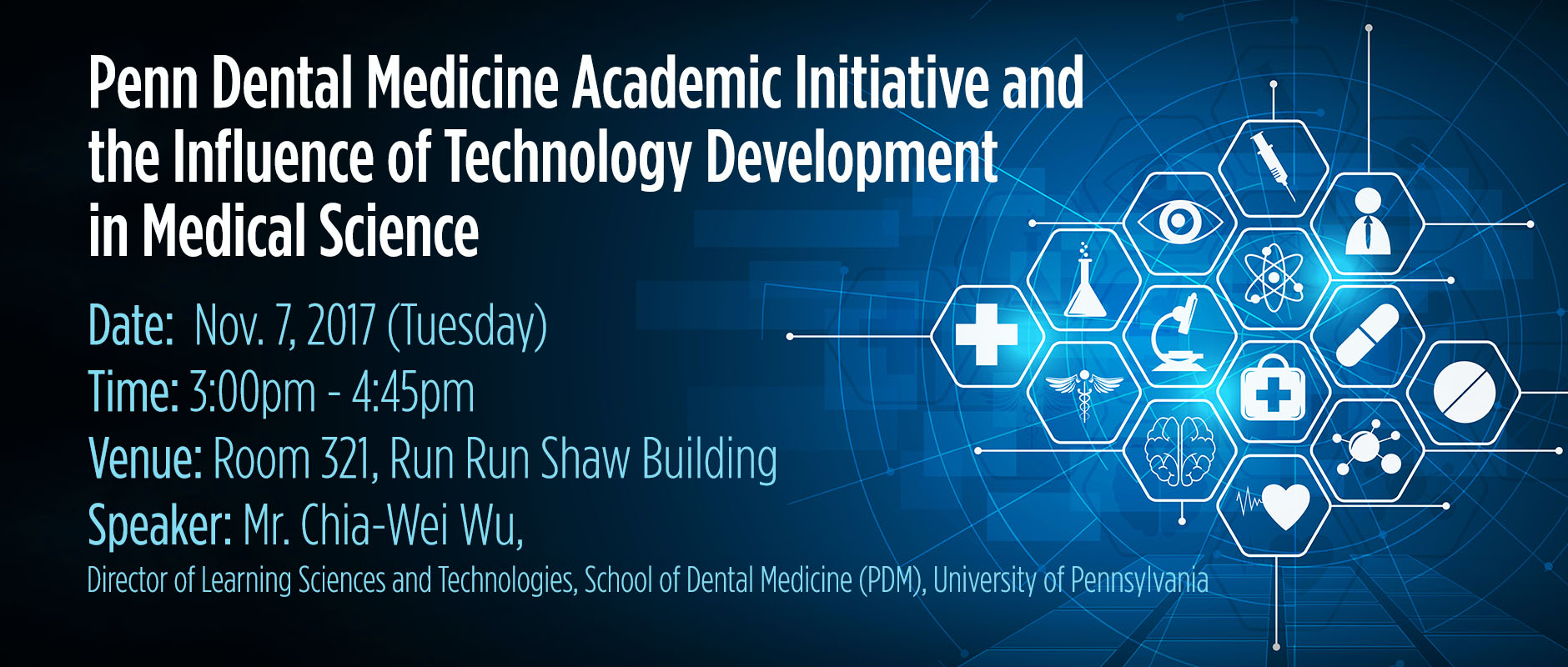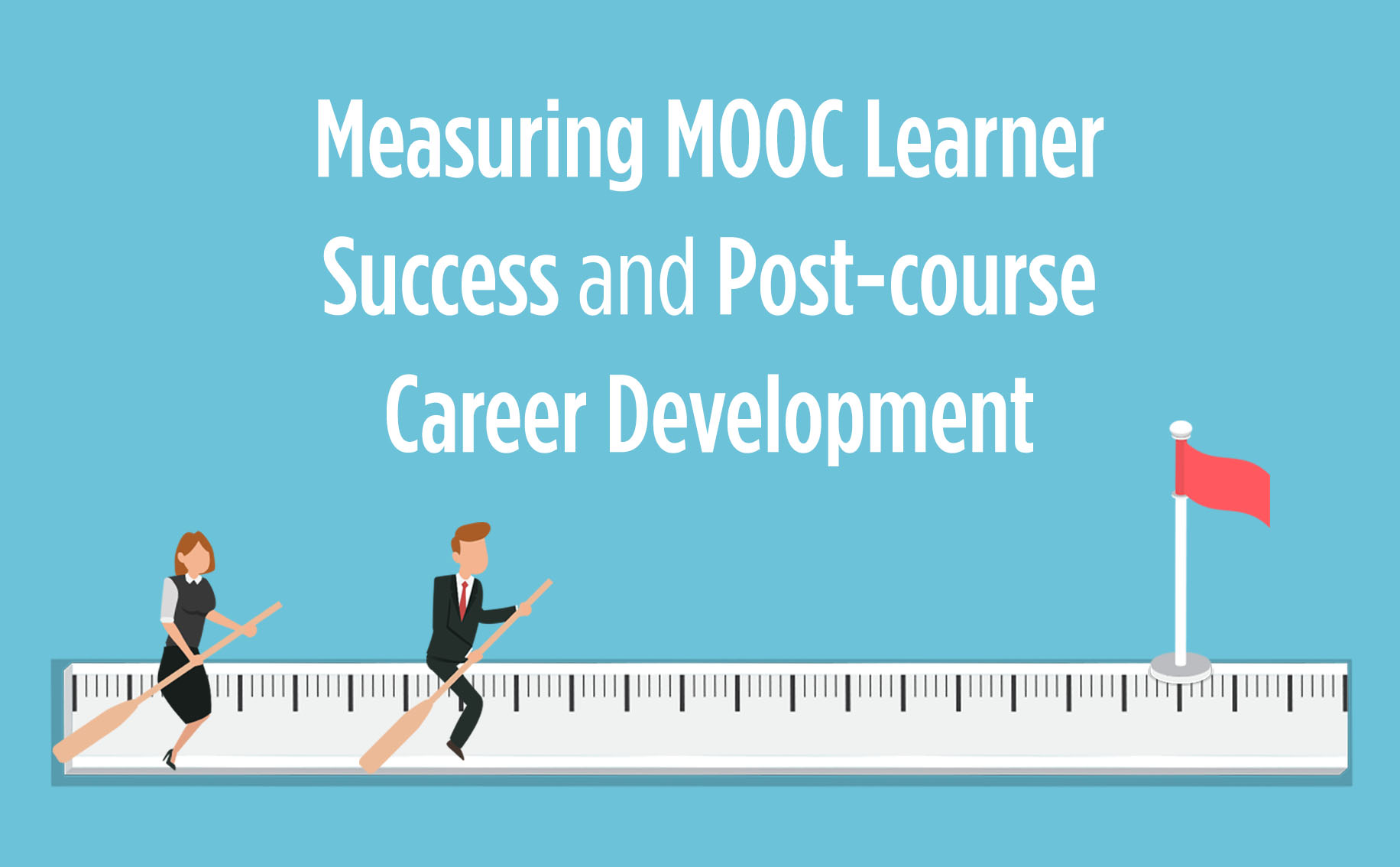This blog post is part of the ‘Flipped Classroom Professional Development Series’.
For a flipped class to work, it is essential for students to prepare before class. Unfortunately, some teachers reported that some students did not prepare for class as instructed, no matter how much effort they made in designing pre-class activities. This lack of engagement can usually be attributed to (1) students’ resistance to flipping, a non-conventional style of teaching, and (2) their lack of motivation to prepare for class. To overcome these challenges, various solutions were proposed by practitioners in the Flipped Classroom Learning Symposium – Sharing of Pedagogies and Practices on December 6, 2017.
The challenges of engaging students with the pre-class activities
- Students’ resistance to the new form of learning: Many students in Hong Kong are used to learning in conventional lectures. In traditional lectures, it is often possible for students to sit through a class without prior preparation. Therefore, the pre-class learning which is mandated in a flipped class may seem like an extra burden for some students. In extreme cases, some students even formulated a mistaken impression that the teaching staff who use flipped approach are for “not doing their job”, according to Professor Rick Glofcheski from the Department of Law, one of HKU’s flipped classroom pioneers.
- Students’ lack of motivation to complete pre-class activities: There are many possible reasons behind, for example:
- Lack of assessments in-class to check whether students have done preparations;
- Unclear connections between pre-class and in-class activities;
- Repetition of pre-class materials in class.
A lack of engagement with the pre-class activities results in varied student preparedness, which greatly affects the flow of planned in-class activities. It is essential to ensure students understand the basic knowledge, without which class work and interaction with peers would be less meaningful. We have come up with a list of possible solutions to counteract these challenges and to ensure students prepare for a class.
How to minimize students’ resistance to this new mode of teaching?
As shared by Professor Glofcheski, the first step is to “consult the students with the model.” In particular,
- Let your students know why you use flipped classroom approach;
- “Explain it in terms of the outcomes, not only how this will help them achieve success in assessment, but also how this is relevant and aligned perfectly to what is needed in the future”;
- Explain the importance of taking ownership of their learning.

“For this to work, you have to consult the students with the model. Let them have input and they agree to go with this,” says Professor Rick Glofcheski.
Before your flipped class sets sail, make sure your students are all on board with the new learning approach, and are well informed with the expectations for them to paddle with you.
Mr. Sam Cole from the Centre for Applied English Studies also suggested that teachers need to explicitly tell students about the consequence of not preparing for class, as this will severely hinder the learning progress of those who have prepared. In Mr. Cole’s classes, students who have not prepared their notes as expected will be “separated” from their peers. “[They] won’t be collaborating with others, and … won’t benefit from that collaboration.”
How to motivate students to complete pre-class activities?
- Create incentives for pre-class preparations. In Professor Ricky Kwok’s class, CCST9003 Everyday Computing and the Internet, the pre-class lecture videos are followed by knowledge check quizzes, which contribute to a small proportion (say 10%) of the final course grade. By using these formative assessments, students are not only incentivized to prepare for class, but also presented with the opportunity to test their own understanding of the video lecture content.
- Use peer pressure. Mr Mathew Pryor said that peer pressure is a powerful tool to ensure online participation. To motivate students to watch videos before class, he arranged students to “work in small groups and … lead discussions based on the videos.” Students may feel embarrassed if they did not complete the pre-class work that are required to accomplish in-class activities through collaborating with their group mates.
- Utilize video analytics. Video analytics tools provide us with concrete data about students’ engagement with pre-class activities. The data can be used in motivating students to catch up. For example, Dr. Rachel Ka Wai Lui and Dr. William Man Yin Cheung, coordinators of SCNC1111 Scientific Method and Reasoning, checked YouTube Analytics before class to see how many students had watched their videos. In class, they would mention the figures and remind those who had not watch the videos to do so. For example, “200 students have already watched the video. Catch up if you don’t want to lag behind!” By giving students the actual figures, they would know their progress in relation to their peers. They might then be more motivated to catch up under peer pressure.
(The SCNC1111 teaching team received the Faculty Award for Teaching Innovations in E-learning, Faculty of Science in 2016-17. Learn more about their story here.)On top of the number of students having watched the videos, video analytics can give teachers important information about student behaviour while watching the videos. For example, sections of a clip that records a significantly higher number of viewing reflects points of interest or confusion. Teachers can then follow up with students in class to identify the reasons behind and provide further clarification when necessary. This shows students that the teacher monitors their pre-class activities. When students see the connection between pre-class and in-class learning, they would feel more motivated to prepare for future classes. To learn more about video analytics, check out this article: Data-assisted instructional video revision via course-level exploratory video retention analysis (Lei et al., 2017).
Key underlying strategies for designing pre-class activities
- Constructive alignment. It is essential to have a holistic planning to align the pre-class activities with face-to-face in-class activities, the assessment and learning outcomes. So that students would appreciate and adapt to self-learning and preparation before class (Wang, Su, Cheung, Wong & Kwong, 2013). One way to achieve this is to design in-class activities that require students to apply the content they have learnt from the video. This will create a washback effect that motivates students to complete the pre-class work beforehand. If students do not see how the activities are linked to or could help them to complete the in-class activities and assessment, they would be less motivated to prepare for class. If you are interested in further exploring the concept of constructive assignment and student preparation, check out the following video and our free online course University Teaching.
- Create and implement a mechanism to assess students’ understanding when they interact with online learning materials. Always follow up with students’ online responses and check their learning progress in class to consider if further review or explanation is required for the whole class or individuals. Students are less motivated if they know that teachers do not check their pre-class preparation work.
- When designing the pre-class activities, be realistic about what students can learn on their own, and also be considerate about the time and effort that students need to complete the work.
One step further
Interested in learning more about the topic? Here is a perfect opportunity for you to dig deeper and discuss with fellow teachers and researchers – On February 28, 2018, Dr Lily Min Zeng will talk about how to engage students in the pre-class preparation for flipped classroom and potential options from adaptive learning in a seminar organized by the Centre for the Enhancement of Teaching and Learning (CETL).
Dr Zeng is also running a Massive Open Online Course (MOOC) entitled University Teaching. New sessions start every month. Don’t miss!
Got more ideas to share? Contact us.
This blog post is part of the Flipped Classroom Professional Development Series. More articles from the series:
- Flipped Classroom: A Grassroot Movement of T&L Change
- Designing Your Own Flipped Classroom: Online and Pre-class Elements
- Getting Students Ready for Your Flipped Class
- Designing In-class Activities for Flipped Classroom: A Step-by-step Guide
- Measuring the Effectiveness of Your Flipped Class
Further reading
Wang, X., Su, Y., Cheung, S., Wong, E., & Kwong, T. (2013). An exploration of Biggs’ constructive alignment in course design and its impact on students’ learning approaches. Assessment & Evaluation in Higher Education, 38(4), 477-491.
If you are interested in learning more about Professor Rick Glofcheski and his experience in flipping, check out these two articles:
- Flipping the Classroom (HKU Bulletin, May 2016, Volume 17, No. 2.)
- EdTech Flips Out: The developing needs of students are at the centre of the expanding flipped learning model (Education Technology, Issue 30, Aug-Sept 2017)